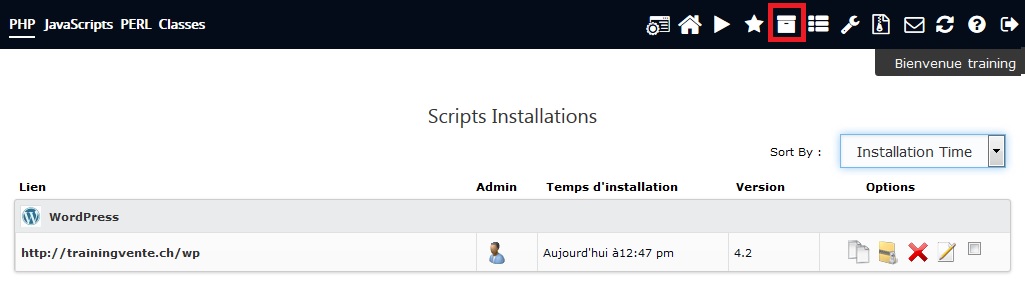Base De Connaissances
La base de connaissance comprend la documentation écrite par notre équipe.
Choisissez la catégorie relative à votre demande.
Articles
[Web] Comment installer mon site en utilisant SoftAculous ?
Pour commencer, connectez vous à votre interface d'administration cPanel.
Ensuite cliquez sur l'icône SoftAculous :
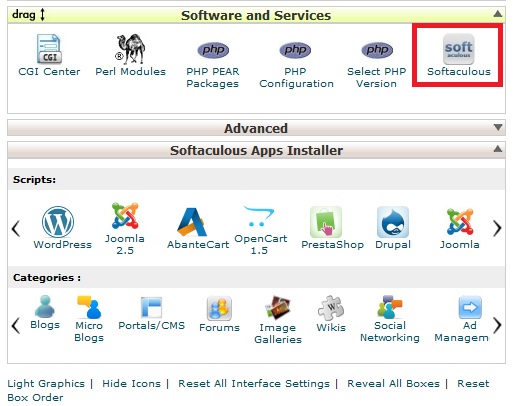
Sélectionnez le CRM désiré puis cliquez sur install :
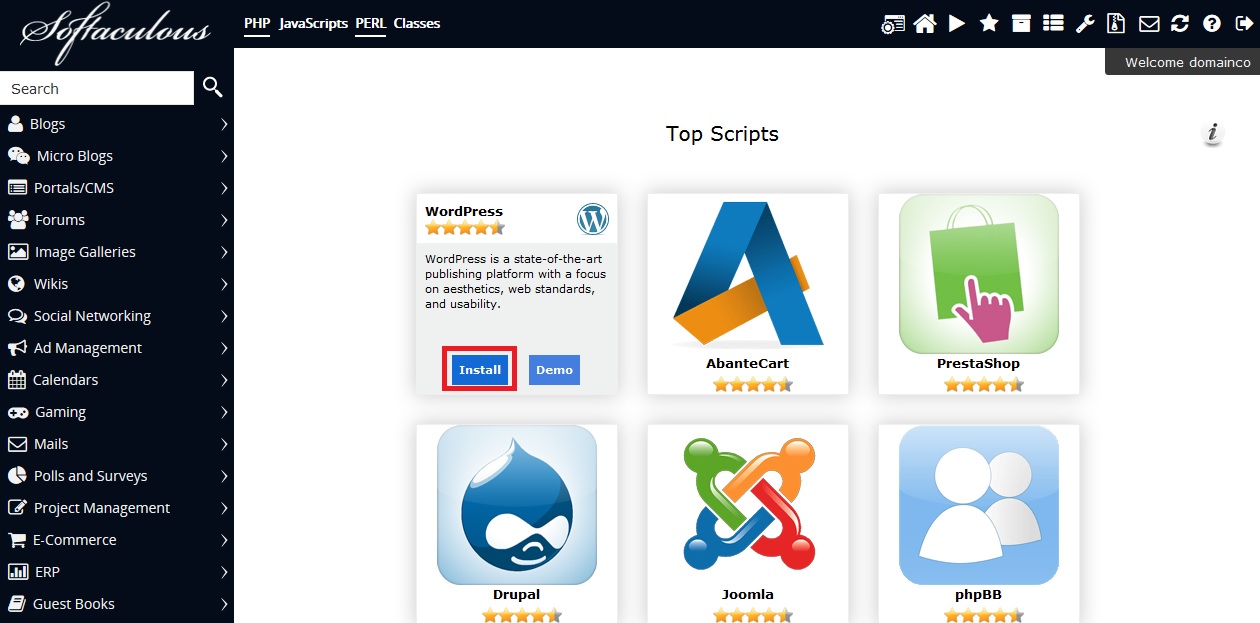
Il vous suffit de remplir le formulaire et cliquer sur "Install" !
Note: par défaut, votre site sera installé dans un répertoire "wp" tel que proposé dans "In Directory". Vous pouvez modifier ce répertoire ou simplement laisser la case vide (comme ci-dessous), pour que votre site soit directement installé dans la racine de votre domaine.
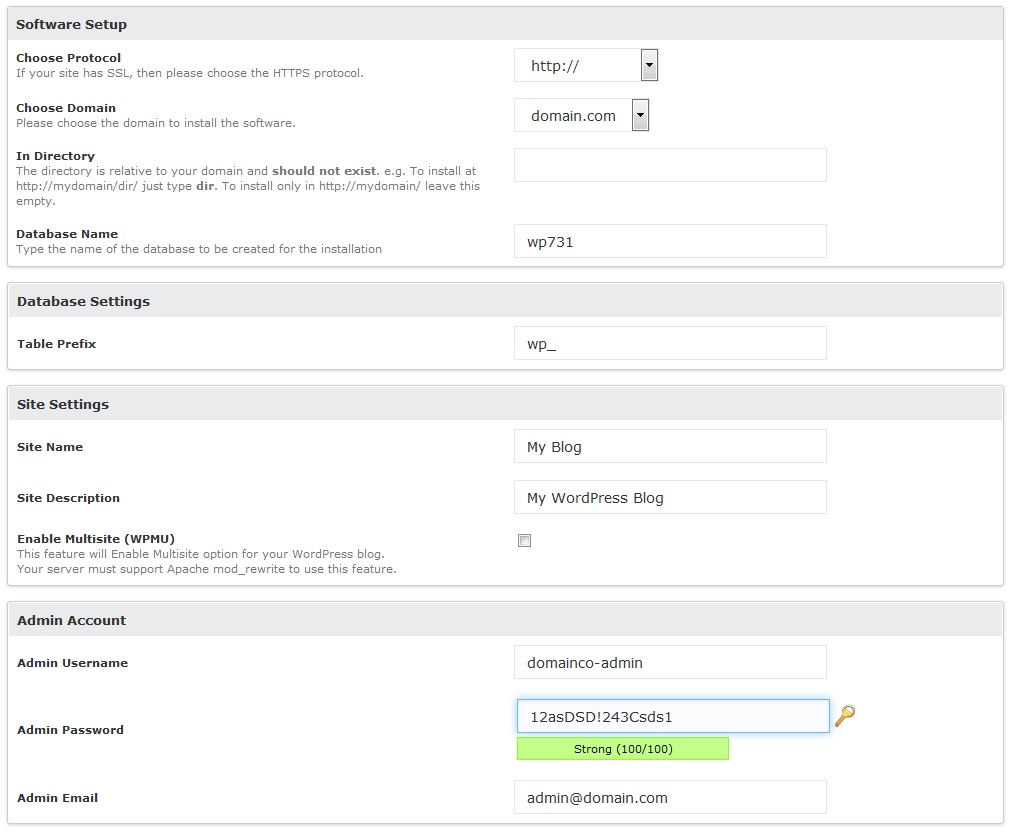
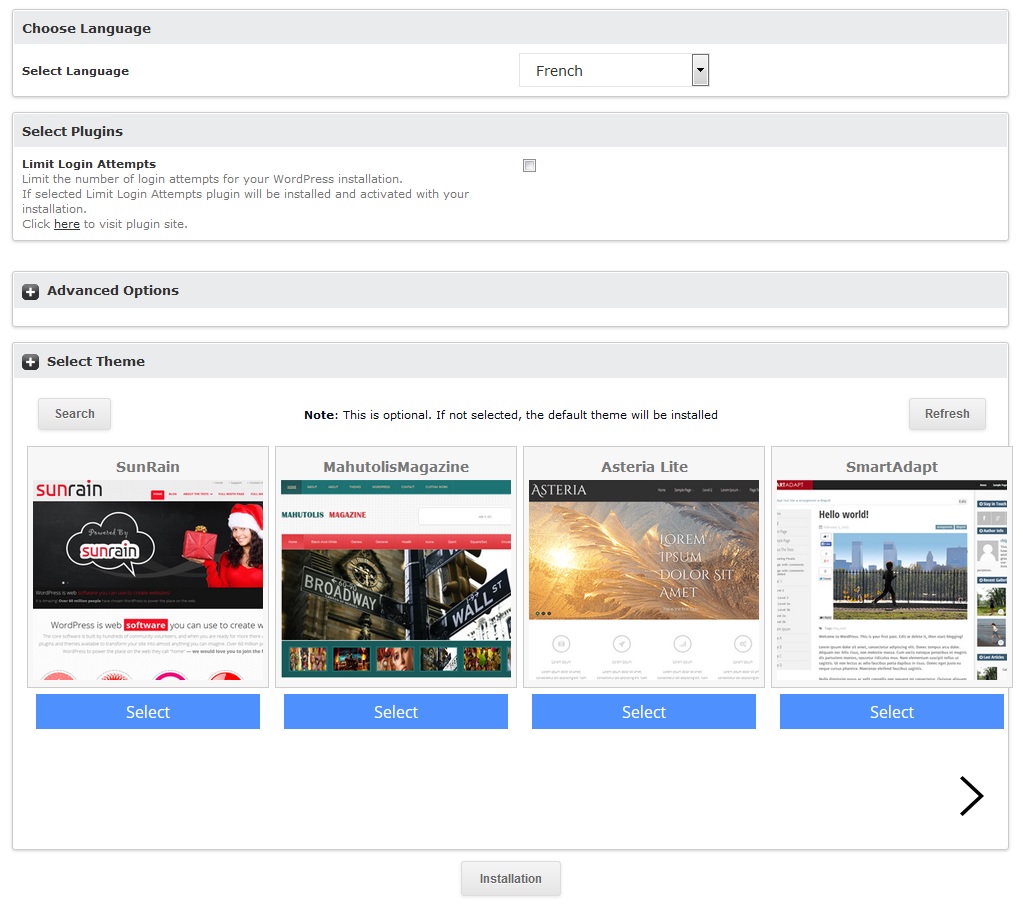
L'installation se réalise automatiquement :
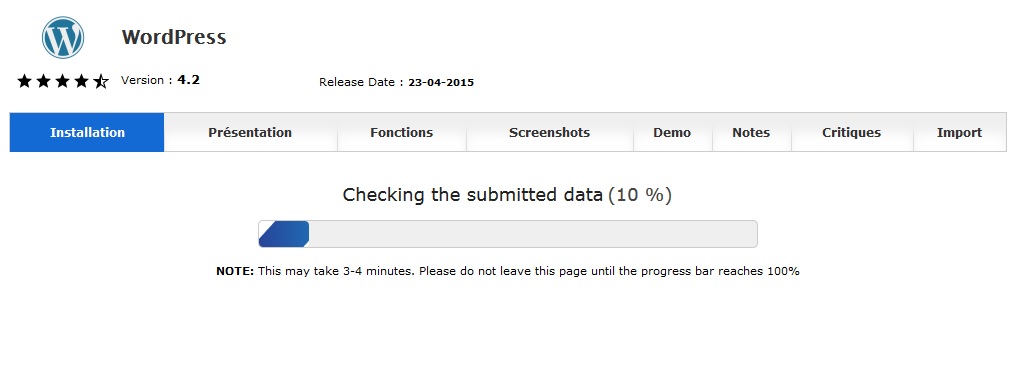
Vous pouvez maintenant mettre à jour et backuper vos installations en cliquant sur le bouton "All installations":