Knowledgebase
The knowledgebase provides documentation written by our team. Please select a category or search for answers.
Articles
[ZIMBRA] Android : Edit or configure my account
Go to « Settings »

Select « Cloud and Accounts »
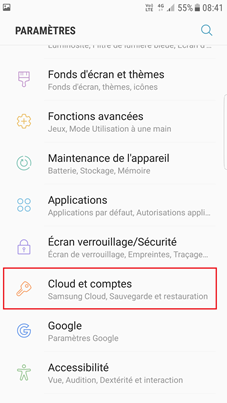
Add a new account by clicking on « New Account »
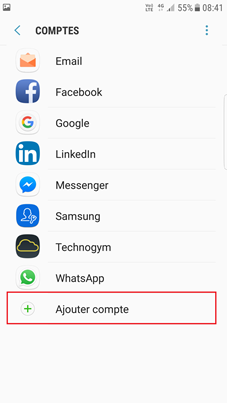
Select the type of account : « Email »
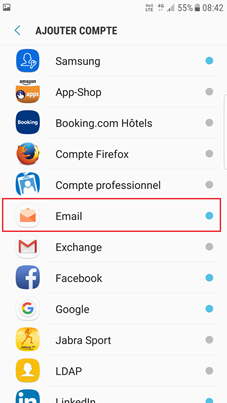
Set your email address and it password, then click on « MANUAL CONFIG »:
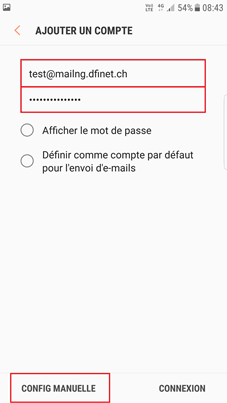
Select : IMAP
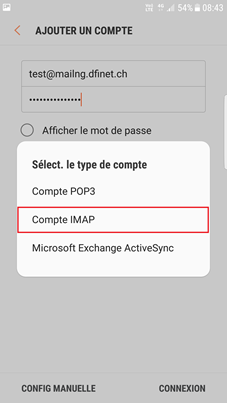
Configure the account as explained in the image below :
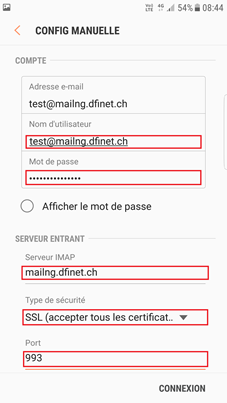
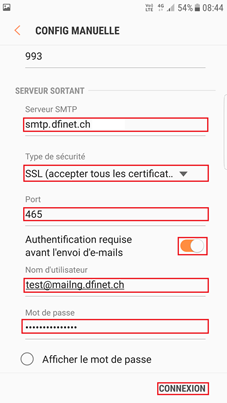
Then click on « CONNECTION »

